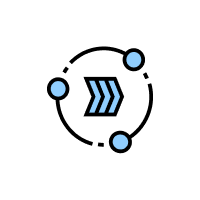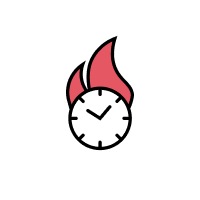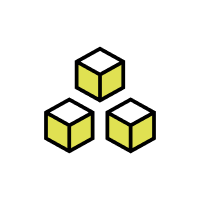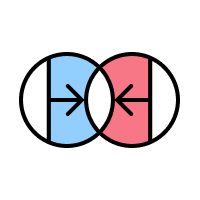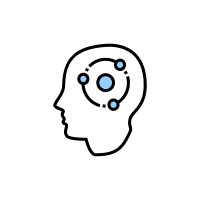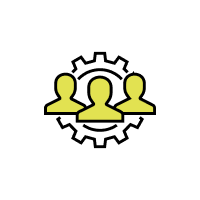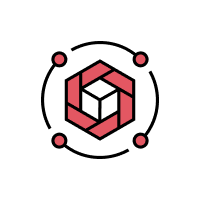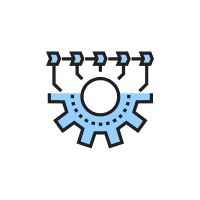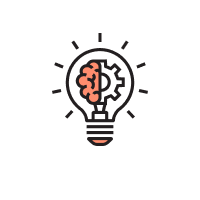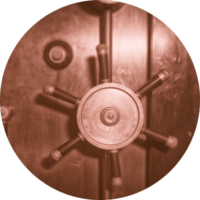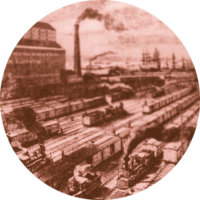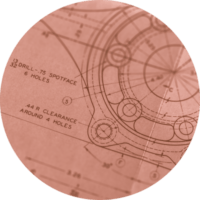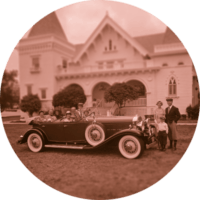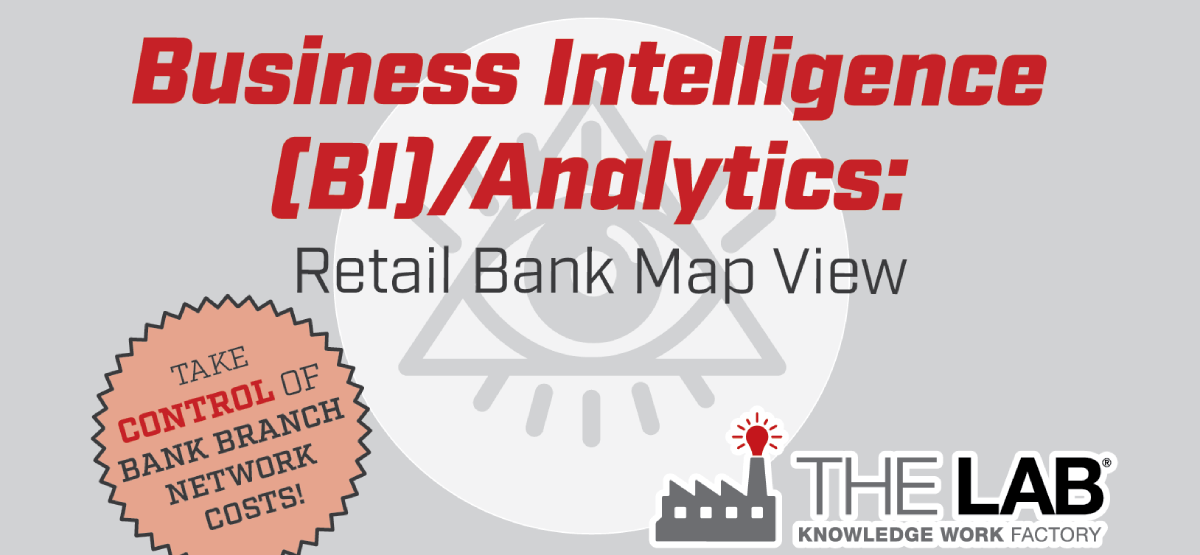See the info that’s invisible in Excel sheets!
How Retail Banking Executives Can Use a Microscope to See into Operations Data in Multiple Systems – Within a Few Months
Every bank wants to contain costs, while maximizing customer service, at its retail branch network. If you want to do this, you want to be able to overlay two types of data: The market data for each branch in your network, and the internal performance data for each branch.
Imagine if you could see what those comparisons would look like. Imagine it simply popping off the page for you, without the need for you to pore through million-tab Excel sheets or having to listen to some “expert” try and explain it to you.
That power—that vision—is precisely what you get with business intelligence, or BI, analytics from The Lab. Also known as “advanced analytics” or “dashboards,” these deliver the kind of power that you’d think only the country’s biggest banks can afford. But now, thanks to The Lab, they’re within reach of virtually any bank today.
Your own private dashboard
This article is a complement to this video which The Lab has posted, showing a real BI analytics dashboard in action: It’s an anonymized mashup of genuine data from different banks.
The dashboard, as you’ll see, is a single page, like your own private website. When configured by The Lab, it offers a few different views. This article will focus on the “Map View.”
As its name implies, the central feature of this view is a map. On it, you’ll see dots representing all your retail branches. Positioned around the map are different filters and sliders you can click and play with; as you do, the map updates instantly.
For example, in this map, The Lab has pulled population trend data from the U.S. Census Bureau, and overlaid it on the map. Not only that, but we color-coded it, too. So it’s incredibly intuitive: Areas in red show declining population growth; areas in green are increasing. Where would you rather have your branches? Exactly.
You can even sort by disposable household income, by age-range, for any branch neighborhood.
It gets even better. The Lab is able to pull data not just from the Census Bureau, but also from the FDIC. This means that, with just a click, you can get an overlay, on that exact same map, of every competing bank’s branches in your area. We color-code them gray.
Think about that. You can see, for example, where you might have two branches, right near each other, in a declining-population area, surrounded by competitors. Just by looking at the dashboard. Do you think you could ever get information like that—so quickly, easily, and intuitively—from a spreadsheet or report?
Expansion—and contraction—opportunities
Clearly, you’ll want to be in high-growth areas, ideally devoid of competitors. You can drop a pin in the map—for an area where you may want to open a branch—and see how it fares, instantly. Similarly, you can spot candidates for consolidation or closure.
Let’s focus on growth. Here’s more data The Lab can put at your fingertips: With just a click, you can see every single business in the area, overlaid on the same map! This is actual data pulled from D&B and Hoover’s, which you can filter by industry, revenue, head-count, and more. It’s astonishingly powerful information for your sales funnel.
As we’d hinted above, the map part of the “Map View” is only one side of the equation. The map shows you what’s happening around your branches. But there’s also supporting info—available with just a click—which shows you what’s happening inside your branches. See the “long tail” in clear bar graphs, comparing branches’ performance along the metrics that matter: Deposit growth. Loan growth. New account openings. Number of households nearby. Distance to next-closest branch. Number of competing branches nearby. Even automotive traffic counts, with data pulled from the Department of Transportation!
And all of the internal data—such as accounts, loans, etc.—is pulled from your own internal systems. It’s un-arguable.
By comparing the external map data with the internal performance data, this same dashboard will give you a branch-ranking scorecard: the Holy Grail of retail network optimization. Weighted by factors you choose (for example, you can give extra weight to “Deposits”), it assigns a composite score to each branch. You’ll see—instantly—which ones are winners, which ones need help, and which ones may be beyond help.
Be sure to watch the video. Then contact The Lab. We’d be happy to book your free, no-obligation 30-minute screen-sharing demo, in which you can see how we can put BI analytics to work for your branch network—and how we do it all remotely, from our U.S. offices in Houston! Call The Lab at (201) 526-1200 or info@thelabconsulting.com today.