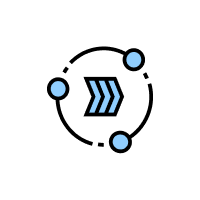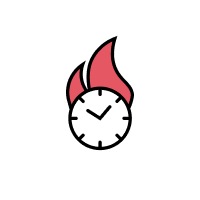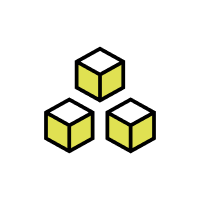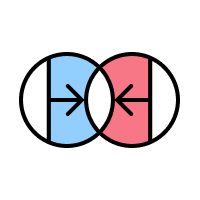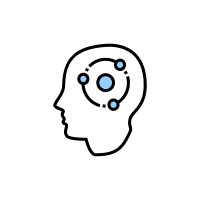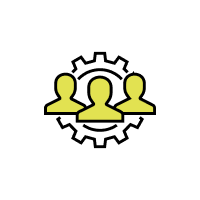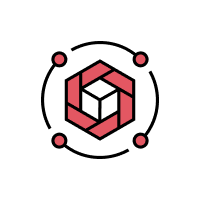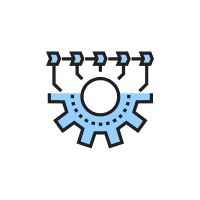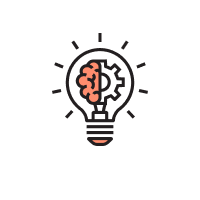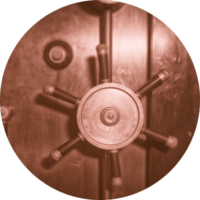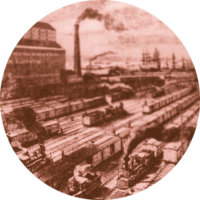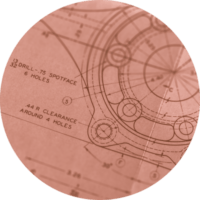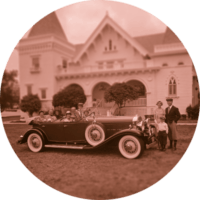Save 1,000 to 4,000 hours of manual labor, year after year, with RPA banking bots
Loans require supporting paperwork from the borrower; it’s a fact of life in banking.
And for every form that needs to be attached to a loan—and then updated, and then checked—there are people in your bank’s Loan Operations team who are suffering, daily, through the “stare-and-compare” ritual of:
• Finding the loans that need updated documents
• Diving into other systems to see if the documents are there
• Updating yet other systems accordingly, to either update the document due-date or clear the exception for the incident
This involves the “swivel-chair” tedium of working between your bank’s different systems that don’t, won’t, and can’t talk to each other:
• Your bank’s workflow system
• Your bank’s core system
• Your loan-origination system
It’s little wonder, then, that banks across the country are feeling the pain from fleeing personnel who would rather focus their limited time on higher-value—and more fulfilling—activities.
Fortunately, you can now automate the entire process which we just glossed above (and will describe in detail, below) with robotic process automation or RPA bots from The Lab, North America’s undisputed authority for banking process automation.
In this article, we’ll describe, in detail, how we were able to automate loan exception-tracking and processing for one particular bank—while calling out how we can tailor this solution—and the bots that perform it—for your bank, too.
We’ve even put together a little 2.5-minute video about it, which you can view right here:
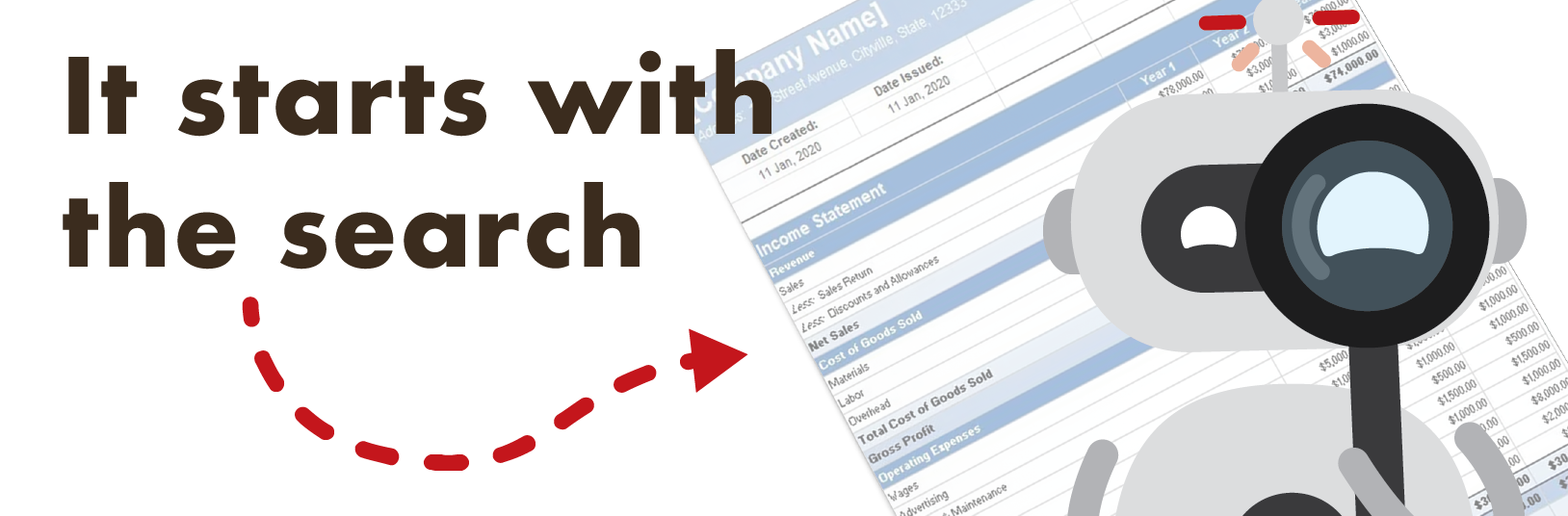
In the example in the video, the bot starts in the bank’s workflow system, where it logs in with its own username and password, just as a person would. The Lab can configure RPA bots to work with any system, so no matter which one your bank uses, know that the bots are platform-agnostic. The bank shown in the video is using 360 View, but again, remember: it can be any system.
Once in the system, the bot clicks its way through the various search-filter criteria; here, it’s simply looking for loans—both commercial and consumer—that need updated 1) financial statements and/or 2) tax forms.
That might not seem like a lot to look for, but hold that thought. We’ll circle back to the actual volumes shortly.
Once the bot finds both lists of exceptions—that is, loans which the banking-workflow system has flagged for possibly not having either updated financial statements or tax forms—it moves on to the next step in its process.

With its exception lists “in hand,” the bot then logs in to the bank’s core platform. We can’t stress this enough: RPA bots from The Lab can work with any core provider and platform your bank uses. These include, for example:
• Fiserv Director
• Fiserv Signature
• Fiserv DNA
• FIS Horizon
• Jack Henry Silverlake
• Symitar
The bot in the sample video is using Fiserv Director. That’s where it “looks” for the requested documents. Working account-by-account, it actually types the borrower’s tax ID number into Director to dive down to the details of that particular loan. Once it does, it “sees” the list of uploaded documents, and even “decides” whether the requested docs are there!
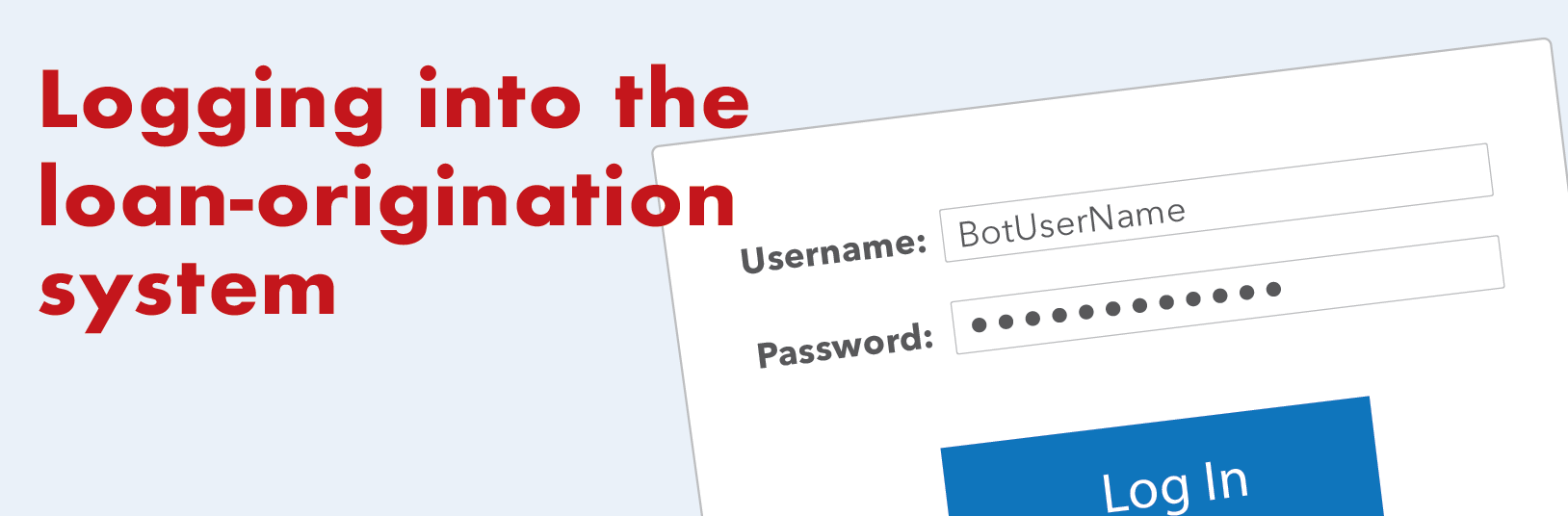
Now it’s time to update the bank’s loan-origination system. Bots from The Lab can use any one that your bank uses, including:
• Baker Hill
• Finastra CME
• nCino
• Others
In this example (using Baker Hill), the bot drills down, account-by-account, by typing the borrower’s tax ID number into the appropriate search field.
It finds the account details it needs. And then, depending on whether it finds the right documents in the core or not, it updates the loan-origination system accordingly!
It then returns to the banking-workflow system (360 View, in this example), and does the updating there, too. If it had found the documents it had searched for, it updates the “Status” as “Closed,” and even types in a comment that the file has been updated.
If, on the other hand, the bot doesn’t find the needed documents, it’s time for it to flag the account for human intervention. In the banking-workflow system, it assigns the task to the Quality Review Department, adding a note that it couldn’t close out the incident on its own.
In less time than it takes you to read this sentence, the bot is already on to the next loan in its queue.

Remember that we’d teased about just how many of these loans must get evaluated by humans, the way the bot just did in our description above?
Well, at this one representative bank, that volume comes to 2,000 exceptions to process, every single month. And while you’re trying to do the math in your head to figure out how much that totals each year, consider this:
• What happens to all the loans that the bot “re-assigns” for human intervention? How does that happen?
Simply and clearly. The bot creates an Exception Report, which it then automatically emails to the bank’s Quality Review Department (and other appropriate recipients), calling out the specific loans (and their incident numbers) which require human intervention. As a nice little bonus, it sends another email, detailing all the work it did in its latest session.
Back to our earlier math question: For this one bank, processing 2,000 exceptions a month works out to 2,000 hours of tedious, error-prone labor, every single year that the bot is now able to take away from its grateful human “co-workers.”

Banking executives are turning to The Lab to accelerate automation/AI readiness, lay the groundwork for strategic end-to-end process/product innovation, and implement Robotic Process Automation (RPA) “bots” to automate dozens of processes. With as few as three RPA bots from The Lab, you, too, can begin implementing on your company-wide strategic innovation roadmap—and start seeing hard-dollar benefits within weeks.
The best way to appreciate the speed and game-changing power of the automation suites installed by The Lab is to see it for yourself. Schedule a free, no-obligation 30-minute screen-sharing demo with The Lab, and you’ll see RPA bots in action. You’ll learn how we do all this from our U.S. offices in Houston, with nothing outsourced or offshored, and get all your questions answered by our friendly experts. Hedge your company against employee turnover, eliminate errors, and put your organization on a roadmap to accelerate your automation and AI initiatives.
Simply call (201) 526-1200 or email info@thelabconsulting.com to book your demo today!