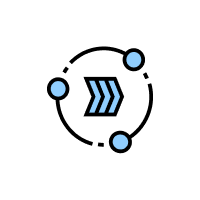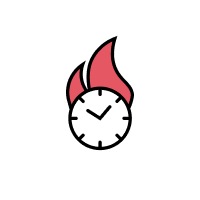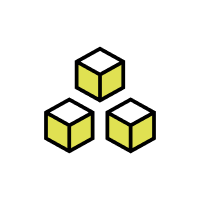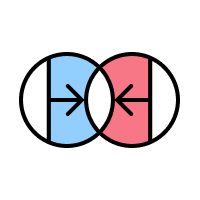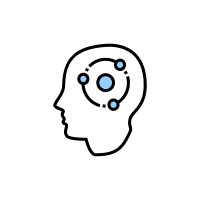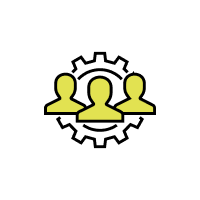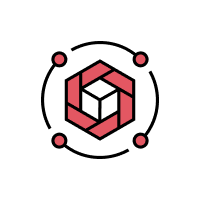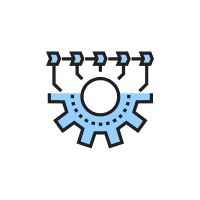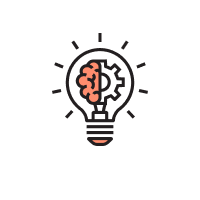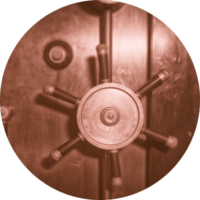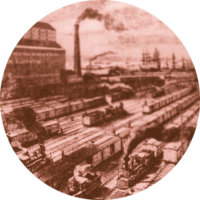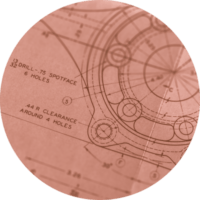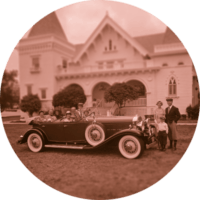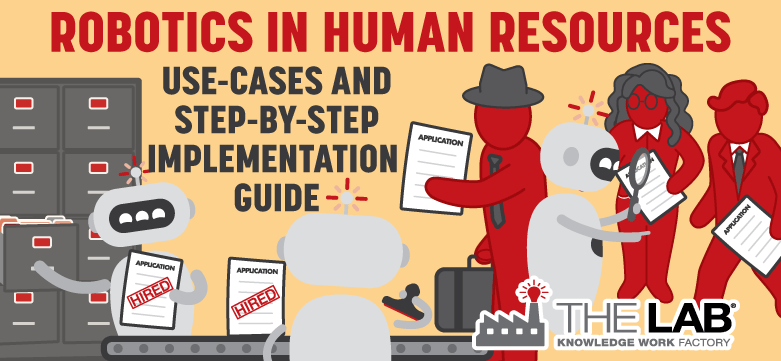How many robots does it take to onboard a new hire? Only one. And the process can run 24/7/365. The robot doesn’t need overtime pay or human resources. And it doesn’t quit on you, either. In this blog post, we’ll walk you through the five steps for making RPA work in your HR department.
Robotic process automation (RPA), as applied to the human resources industry, uses automated software applications to streamline HR processes, such as onboarding new hires. Applications like Blue Prism and UiPath, when introduced as part of an HR RPA implementation, simplify the human effort and skills needed for HR processes. In the past, HR automation occurred at the level of computer code, but with human resources RPA, it can now occur at the mouse-click-level—no conventional coding skills required. When properly implemented, human resources RPA knits together HR core system data fields, cloud-based software fields, and desktop applications like Excel into a single, streamlined, standardized, and automatic process.
What is robotic process automation in human resources?
In human resources operations, RPA doesn’t mean that robots are making decisions. Quite the contrary. RPA HR use cases involve automating the simplest, most repetitive administrative and clerical actions at the keystroke level. HR operations processes that can be simplified using RPA include employee relations, training and development, recruiting and hiring, benefits and compensation, and HR generalist activities.
In most human resources departments, implementations like iCIMS and ADP fall short of the goal of straight-through processing—even though they were marketed as capable of doing that. With human resources RPA, the focus is on the micro-task or keystroke level, integrating processes that the big systems did not adequately address—or were never actually able to do.
How much do non-standard processes cost your HR organization—and slow down RPA implementation—right now?
It’s important to find a partner who can both standardize processes and pilot RPA implementation for you—before scaling up. So, most will benefit from The Lab’s services: first analyze and then standardize manual work outside of systems. Non-standardized processes can reduce RPA potential by up to 60%.
What are examples of RPA in Human Resources?
RPA offers a number of specific, measurable benefits to Fortune 1,000 companies, including:
- Reduced HR onboarding processing costs. Robots help human staff by handling tedious, repetitive processes and automatically transcribing information from various sources in multiple systems.
- Increased onboarding processing speed. RPA accomplishes this in HR operations by automatically validating new hire data and entering data into different systems.
- Reduced error rates in human resources onboarding processes. Human resources RPA accurately updates personal and account information across multiple systems to facilitate processing. And it can automatically identify data discrepancies.
- Decreased onboarding time. Human resources robots automatically complete data entry for new hire onboarding, gather and move new hire information across various systems, and generate necessary paperwork—rapidly and without human intervention.
- Increased regulatory compliance. Human resources RPA maintains regulatory compliance at nearly 100%. Robots can keep a running log of actions and conduct automated compliance checks.
Don’t believe it? Look what these HR departments and companies did.
Use case examples of RPA in human resources
Human resources departments are rife with repetitive administrative tasks and manual processes outside of legacy systems. This makes HR departments a natural place to introduce RPA to your organization. Your competitors may not be willing to share their stories about how much they’ve saved by implementing RPA in their HR processes, but we are. RPA use cases implemented in HR report these successes.
HR RPA Use Case 1: Global tax firm uses HR robots to accelerate—and save cash
A global tax firm reports using 822 internal RPA bots. Of these, 23 are in HR, according to their US recruiting leader. “Eleven of our HR bots in the United States are estimated to have a three-year ROI of over $4 million.”
HR RPA Use Case 2: HR department slashes processing time by 85% in four months
RPA software provider UiPath reports the success of a Swiss insurance provider’s HR department. Six staffers were manually processing 100,000 events every month, with a handling time that averaged 60 hours. Within 7 weeks of RPA implementation, they slashed processing time by 85%, reduced their error rate to zero, and cut manual work by 25%. They realized their ROI in 4 months.
HR RPA Use Case 3: New hire onboarding task time reduced by 90%
Before HR RPA, a global IT firm required a half-hour for each new hire to complete onboarding forms. They suffered low accuracy rates because of repeated human errors in processing. After implementation? The same task took 10% of the original time, and errors were reduced to zero. This solution was 100% scalable, with the added benefit of easy expansion during seasonal hiring spikes.
A detailed RPA use case in human resources onboarding
A real-life RPA in human resources onboarding processing example will help simplify what seems complicated. Let’s look at an actual use case that reduces the time required to onboard a new hire.
The pre-RPA human resources onboarding process for this HR department typically took 138 minutes. Here’s how it used to work:
- The recruiter emailed forms to the new hire for completion.
- New hire returned completed forms and documents.
- An HR administrator checked for the email from the new hire and completed related activities.
- The new hire received an email for any incomplete or missing information.
- The HR administrator received the new hire’s supplemental information.
- The HR administrator manually entered this new information into the HR system.
- A Payroll clerk validated data for inclusion.
- A manager prepared for start date and business activity.
- An HR administrator deployed new-hire notifications to internal and external third parties.
- The new hire commenced work on Day 1.
You might be wondering, “Why are my human resources administrators doing so much manual work, when I’ve bought core human resources management systems that have already sold me ‘straight through processing’ 4 times already?” That’s a good question.
Unfortunately, all large human resources departments today are facing the same challenges that you are. RPA is here to bridge the gaps that other solutions have left behind.
Now, let’s review the onboarding process after RPA has been layered on top. RPA reduces the processing time from 138 minutes to 3 minutes, or 98%.
- RPA emails forms to the new hire for completion.
- The new hire returns completed forms and attachments.
- RPA checks for emails and completes related activities.
- The new hire receives an email for any incomplete or missing information.
- RPA receives the new hire’s supplemental information.
- RPA enters the new hire’s information into the HR system.
- RPA validates data for inclusion.
- A manager prepares for start date and business activity.
- RPA deploys new-hire notifications to internal and external third-parties.
- The new hire commences work on Day 1.
Seems like magic, right? It almost is. But it requires front-end analysis and process standardization before it works properly. The Lab can help you with that.
Five steps to implementing robotic process automation use cases in human resources onboarding
Step One: Scope the human resources RPA project to identify manageable use cases
It’s true that not all work streams are created equal. But some are certainly better candidates than others for your first human resources RPA project. Does the work that you are considering for RPA require a lot of human judgment? If it does, it’s probably not a great candidate for RPA.
The first step—scoping the project—involves identifying a small, manageable list of HR processes that would benefit from automation. What if you have no standard processes for manual work? More on that a little bit later.
The best way to start is to select a few work streams that have simple, repetitive steps. You’ll also minimize your risk and maximize your buy-in that way. You may learn a few important lessons along the way, simultaneously gaining support to roll out RPA to your entire group or department.
Step Two: Determine baseline human resources onboarding operating cost to calculate the total benefits realized from HR RPA implementation
After you’ve determined the scope of your pilot project, it’s time to determine a baseline onboarding cost. Measuring your initial operating costs and comparing them to your post-implementation, reduced operating costs is an essential step to keeping the project going and maintaining stakeholder buy-in.
How do you determine a baseline cost for an RPA HR onboarding project? Take the scope you have outlined above and go over to the HR department. Work with them to determine compensation for each employee in the department, fully loaded with benefits and everything.
Step Three: Analyze current-state human resources onboarding processes to document robotic process automation opportunities—all the way down to the keystroke level
The keystroke level. Sounds like a lot of analysis? Well, it is.
When you’ve collected your baseline cost data, it’s time to document the processes—that’s how you’ll identify opportunities for RPA in human resources onboarding. You can use process mapping software like Microsoft Visio to visually represent the processes in scope and a stencil such as the BPMN 2.0 stencil (Business Process Model and Notation).
The only way to make this actually work is to observe a human resources onboarding worker at their desk for a few days, notebook or laptop in hand. You’ll take extremely detailed notes of every keystroke and mouse click within all the applications you want to automate.
Organizations like The Lab will do this type of “day-in-the-life” observation for you, using screen-sharing software (e.g., GoToMeeting or WebEx) or even face-to-face meetings, if you prefer. Many organizations prefer the former route because remote observations via screen-sharing significantly lower the project costs.
It’s important to observe multiple human resources onboarding workers for a few days, one at a time—enough to get a good sample size. If you are undertaking a department-wide initiative, plan on observing 50-500 workers.
Step Four: Standardize HR onboarding processes before or during RPA implementation—but not after
Why is standardizing the process before or during implementation of human resources onboarding RPA so important?
Picture a robot on a factory floor, welding pieces of metal together. The robot always welds spot X before spot Y, and it welds spot Y before spot Z. This standard sequence allows it to move quickly and precisely. In fact, all the robots on the assembly line doing the same job are programmed identically, welding spots X, Y, and Z in the same order.
Similarly, the processes for human resources onboarding need to be standardized before RPA is implemented. If Mark copies and pastes data in a different order than Joanna does, and Sam copies and pastes the same data in yet a third order, you’ll want to choose one standardized and best way of doing the job before or during HR RPA implementation. Waiting until afterwards will only increase your costs, and you’ll fail to realize all the potential benefits that RPA in HR onboarding offers.
Step Five: Talk to The Lab to Get Robotic Process Automation Started in Your HR Department
RPA HR software is becoming more popular all the time. One question you might ask is whether to hire an RPA vendor to implement it or do it yourself—the classic “make or buy” decision.
RPA for HR can result in significant cost savings when properly implemented. A global consulting research firm estimates that a full 93% of HR employees’ time “is spent on repetitive tasks” and that nearly two-thirds of current HR rules-based processes are excellent candidates for automation.
Whether you decide to hire an RPA vendor like The Lab or do it yourself, you can realize significant HR productivity gains. Just follow the five steps recommended in this article.
Contact us if you want to get a head start today.