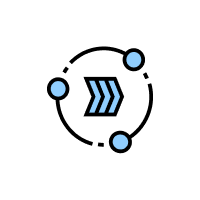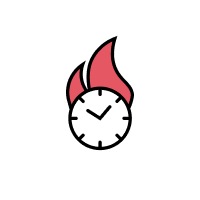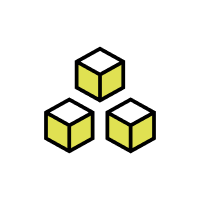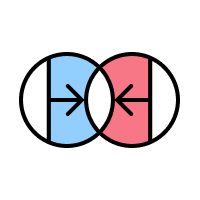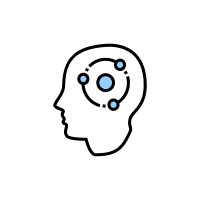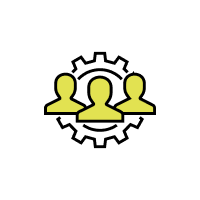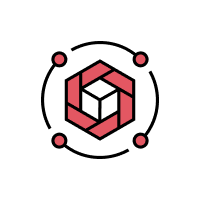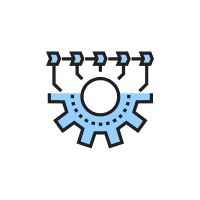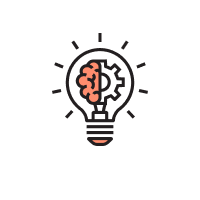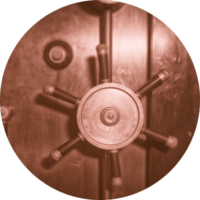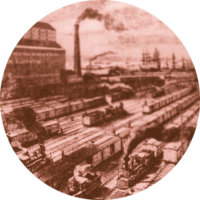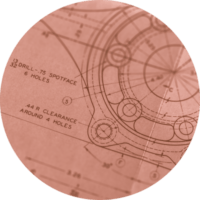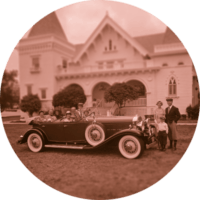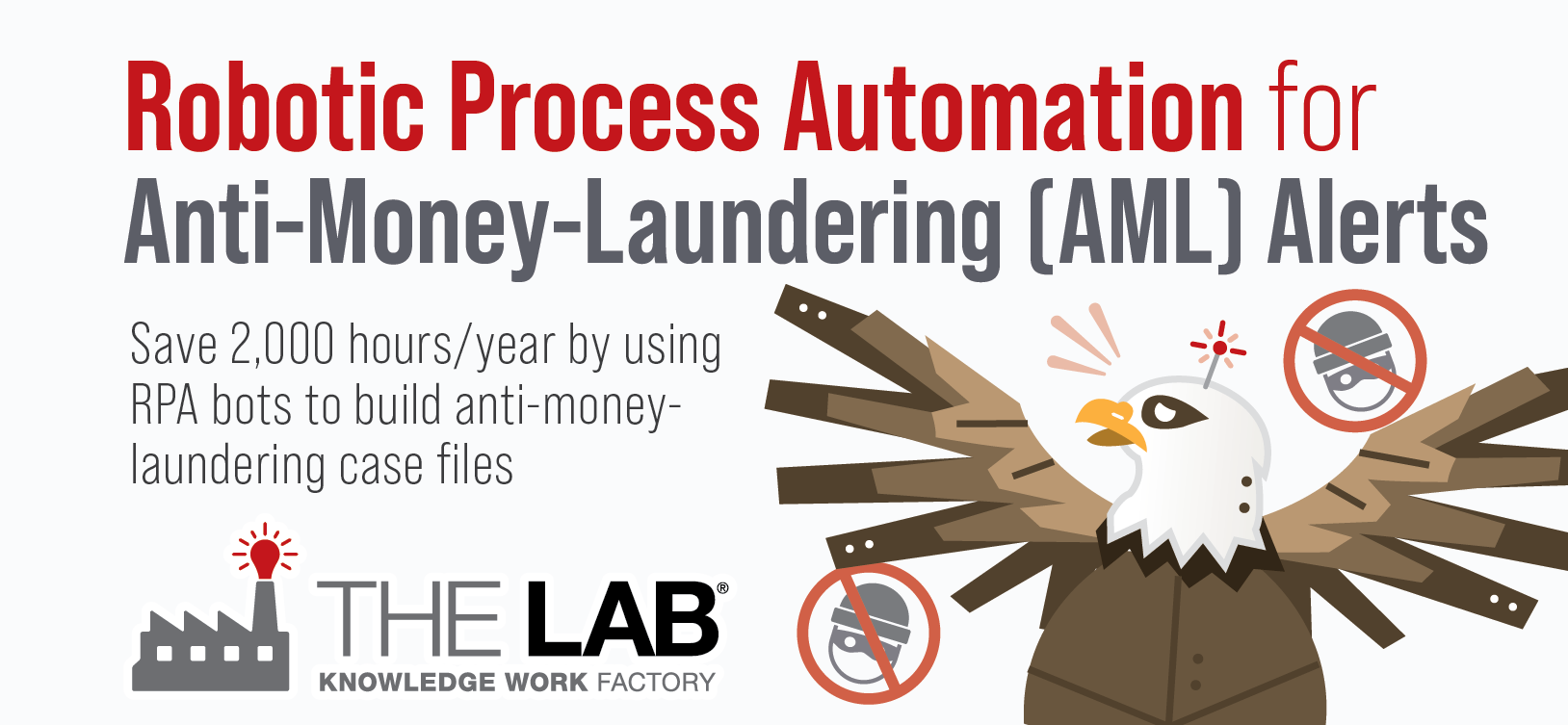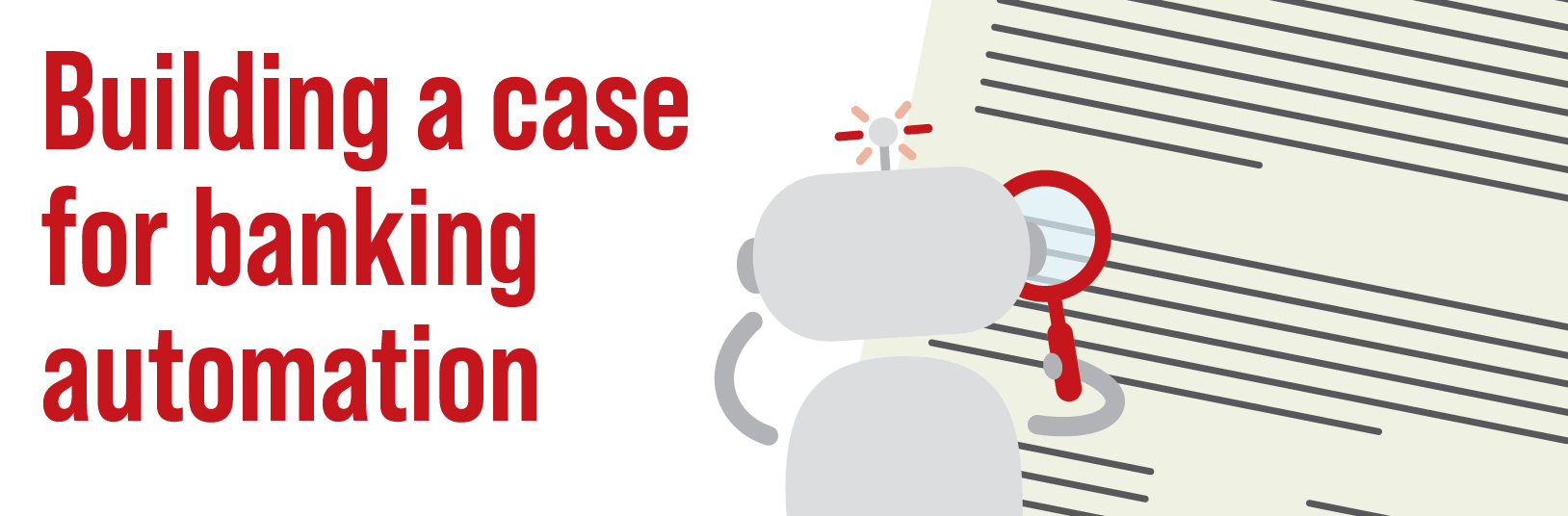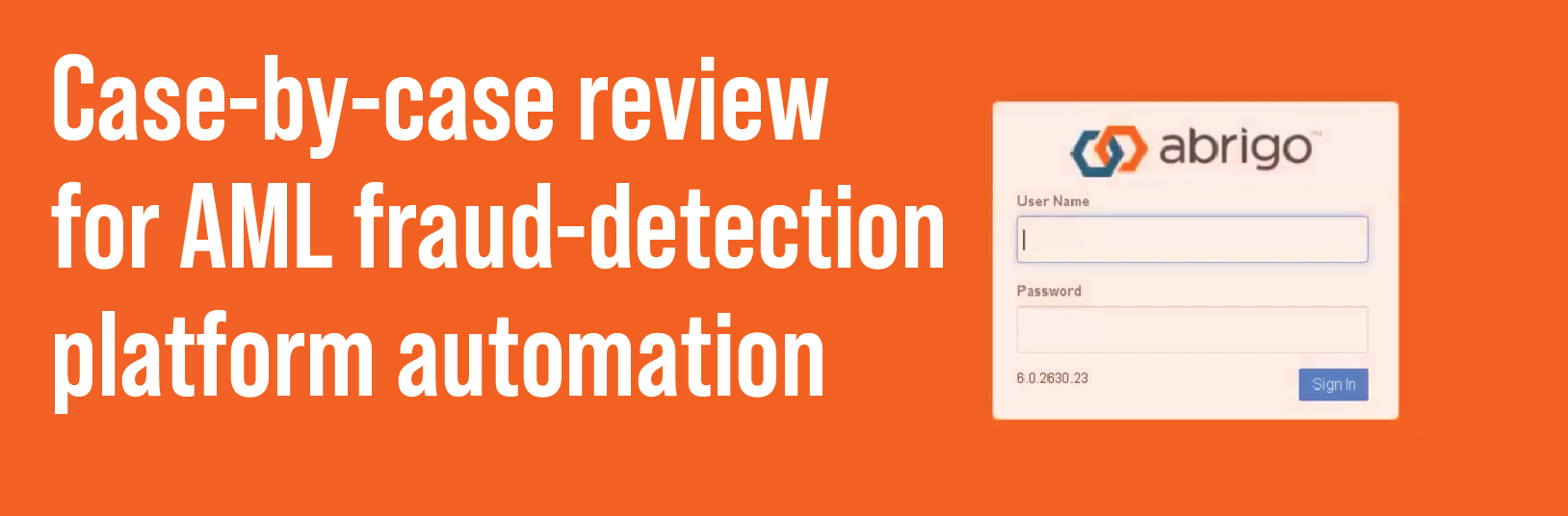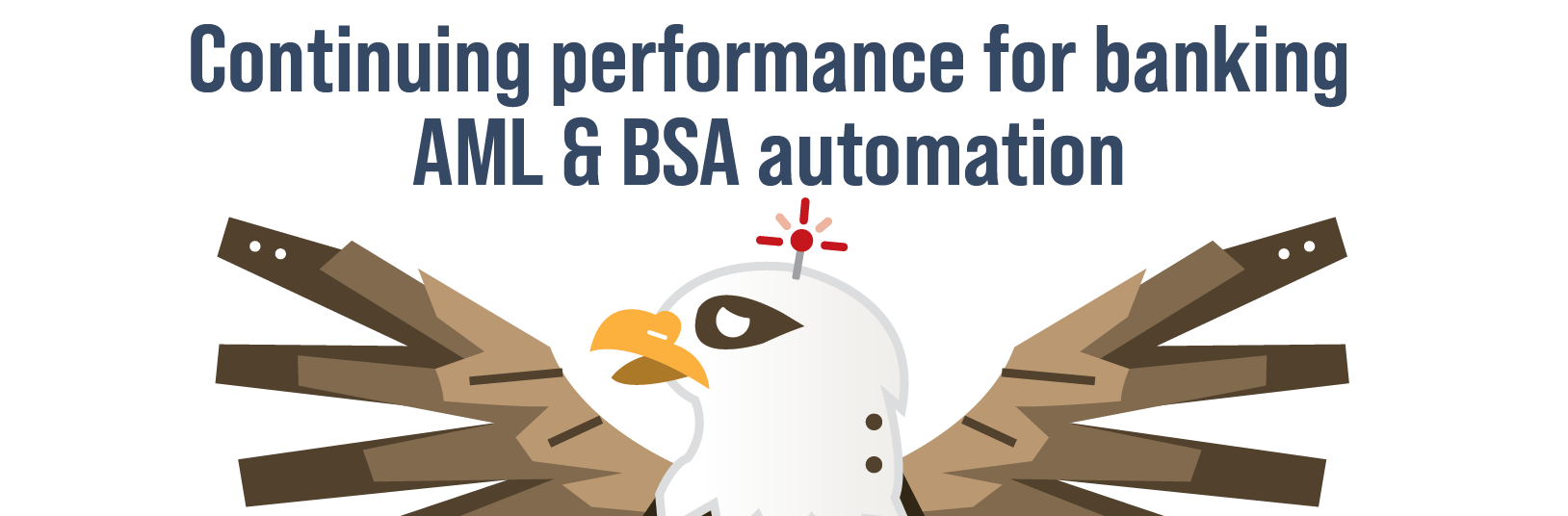Save 1,000 to 6,000 hours/year by using RPA bots to build anti-money-laundering case files
The Bank Secrecy Act or BSA mandates procedures, for banks, to be on guard against potential money-laundering activity. These anti-money-laundering or AML provisions, in turn, have led to the development and proliferation of specific AML-detection platforms used by banks every day.
It works like this: If the platform detects suspicious activity, it flags it as a “case” for investigation and reporting.
That sounds pretty automatic. Unfortunately, it’s not.
In fact there is a ton of manual work to be done for every single case that gets flagged. For every alert, you—or more specifically, the investigators at your bank—must determine whether it originates from an account that was opened online or not. They must dive through lots of different systems (don’t worry, we’ll list them in a minute) to find the documentation required to fill each new case file, with virtual paperwork often dating back 90 days.
It’s an overwhelming amount of effort for every single case. And to add insult to injury, this is merely the prep work. It’s a mountain of data-gathering that needs to be completed before the real work of investigation can begin.
If ever there were an ideal use-case for handing off detailed, repetitive, and sensitive activities to banking-automation bots, this is it.
In this article, we’ll show you how we were able to create a special robotic process automation or RPA bot to handle every last bit of this document-gathering and case-filling. We’re experts at this: The Lab is North America’s banking-automation, process improvement, and standardization authority.
We’ve even made a little video of this bot in action, which you can watch right here:.
Automating AML alert data processing is defined as harnessing the power of multiple-platform-spanning automation systems, such as those offered by UiPath, Blue Prism, or Microsoft Power Automate, to handle the detailed, repetitive, and error-prone activities associated with culling and compiling the documentation for each case file that a bank’s anti-money-laundering platform flags for potential suspicious activity as defined by the Bank Secrecy Act or BSA.
We’d mentioned “lots of different” systems and databases above. And we’ll deliver on that promise. But we want you to understand, up front, that RPA bots from The Lab are system- and platform-agnostic. Whatever your bank uses, the bots can, too. Bear that in mind as you see just how many different systems get touched by this one example automation.
The first thing this bot does is to log into the bank’s AML platform. RPA bots from The Lab can use any AML platform (even logging in with their own user name and password), including those from:
- BAM+ from Abrigo
- aIReflex
- Alessa
- AML Manager
- Token of Trust
- Others
Using BAM+ in this example, the bot quickly navigates to the “View Cases” dashboard, to see every account that’s been flagged. It then downloads them all as a CSV (comma-separated values) file, and saves it to just the right sub-folder on the bank’s network drive. It even names that CSV file with a proper, rational filename.
Using this data as input, the bot then determines which steps to take next.
Depending on the individual case, the bot will next access the bank’s online account-opening system, the ACH payment-facilitation system, and/or the core.
For the first example case in this video, the bot logs into the core. Again, banking and credit-union automations from The Lab can use any core system, including:
- Fiserv Premier Navigator
- FIS Horizon
- Jack Henry Silverlake
- Others
Now the bot gets to work. It searches, by account number, for the first case from the original list. (In case you were wondering, the bot only dealt with that list once. Unlike a person, who would have to consult it again for each new case, the bot easily memorizes the entire thing, including every single account number, so it can proceed with its tasks speedily.)
Once it finds the information it needs, it downloads the customer profile and all of the balance sheets, saving them as PDFs to that account’s specific case folder on the shared drive. It also selects the “current and previous cycles,” and downloads them, too.
But what if an account was opened online? Well, that requires the bot to access the online account-opening system—and this bot is equipped to do just that.
There are lots of systems like these; banking RPA bots from The Lab can easily access those provided by:
- Q2 GRO
- Finflux
- nCino
- BankPoint
- Others
Once inside, the bot knows to search for the first case by Social Security Number and date-range. It then downloads the customer-application details, and saves them as a PDF.
If the account wasn’t opened online, the bot knows to log into the bank’s document-management system.
You guessed it: There are tons of these systems, and bots from The Lab can work with any of them, including:
- Fiserv Web Director
- FIS Global
- Oracle Banking Platform
- Others
Right after it logs into the document-management system, the bot also logs into the ACH payment-facilitation system, such as those from:
- ACHPlus
- Payfacs
- Treasury Software
- Melio Payments
- Others
Once inside these systems, the bot then pulls the required AML and fraud-detection documentation for each banking product type. It also pulls the last 90 days’ worth of checking-account statements, customer information, due diligence, and signature-card documents.
As you can well imagine, this amounts to a lot of pages of material, so the bot is programmed to compress it all into a Zip file before saving it to the bank’s network drive.
It’s not done. The bot next pulls the customer balance sheets from the ACH payment-facilitation system, too.
Remember how the bot had memorized the entire case list? Well, once it fills the folder for the first case from that list, it moves on to the next one, which it had memorized, and continues finding, accessing, and downloading all of the required documentation into a new case folder for each one stipulated by the AML software’s alerts.
Unlike a person, the bot never slows down during this laborious activity. It also never takes breaks. It never even makes a typo.
When it’s done, it compiles a list of all its work into a “fraud-documentation table” which it emails to the bank’s team of analysts, so they can begin the real work of investigation.
Clearly, the bot’s detailed actions increase visibility and detail for audit review. And the bots also improves information security, since private applicant and account data are safeguarded in a virtual environment.
Importantly, this bot hedges against turnover by improving employee morale. Specifically, at this one bank, this single bot re-captures 2,000 hours of specialized labor, every single year!

Banking executives are turning to The Lab to accelerate automation/AI readiness, lay the groundwork for strategic end-to-end process/product innovation, and implement Robotic Process Automation (RPA) “bots” to automate dozens of processes. With as few as three RPA bots from The Lab, you, too, can begin implementing on your company-wide strategic innovation roadmap—and start seeing hard-dollar benefits within weeks.
The best way to appreciate the speed and game-changing power of the automation suites installed by The Lab is to see it for yourself. Schedule a free, no-obligation 30-minute screen-sharing demo with The Lab, and you’ll see RPA bots in action. You’ll learn how we do all this from our U.S. offices in Houston, with nothing outsourced or offshored, and get all your questions answered by our friendly experts. Hedge your company against employee turnover, eliminate errors, and put your organization on a roadmap to accelerate your automation and AI initiatives.
Simply call (201) 526-1200 or email info@thelabconsulting.com to book your demo today!